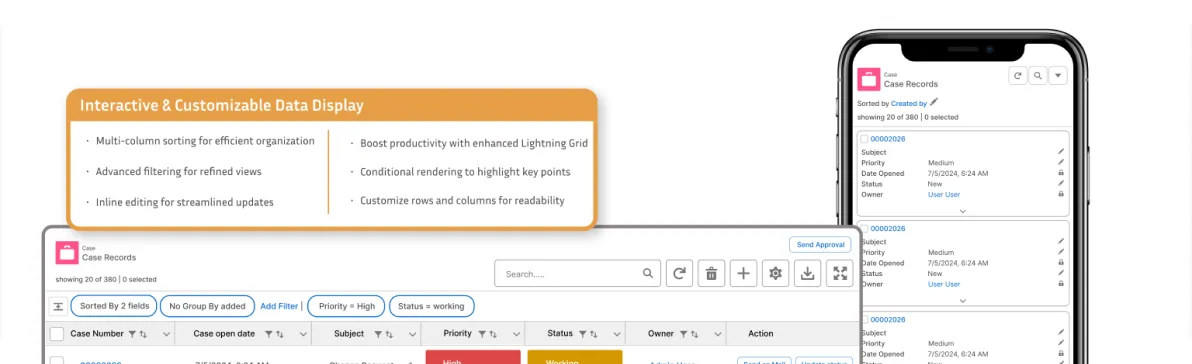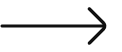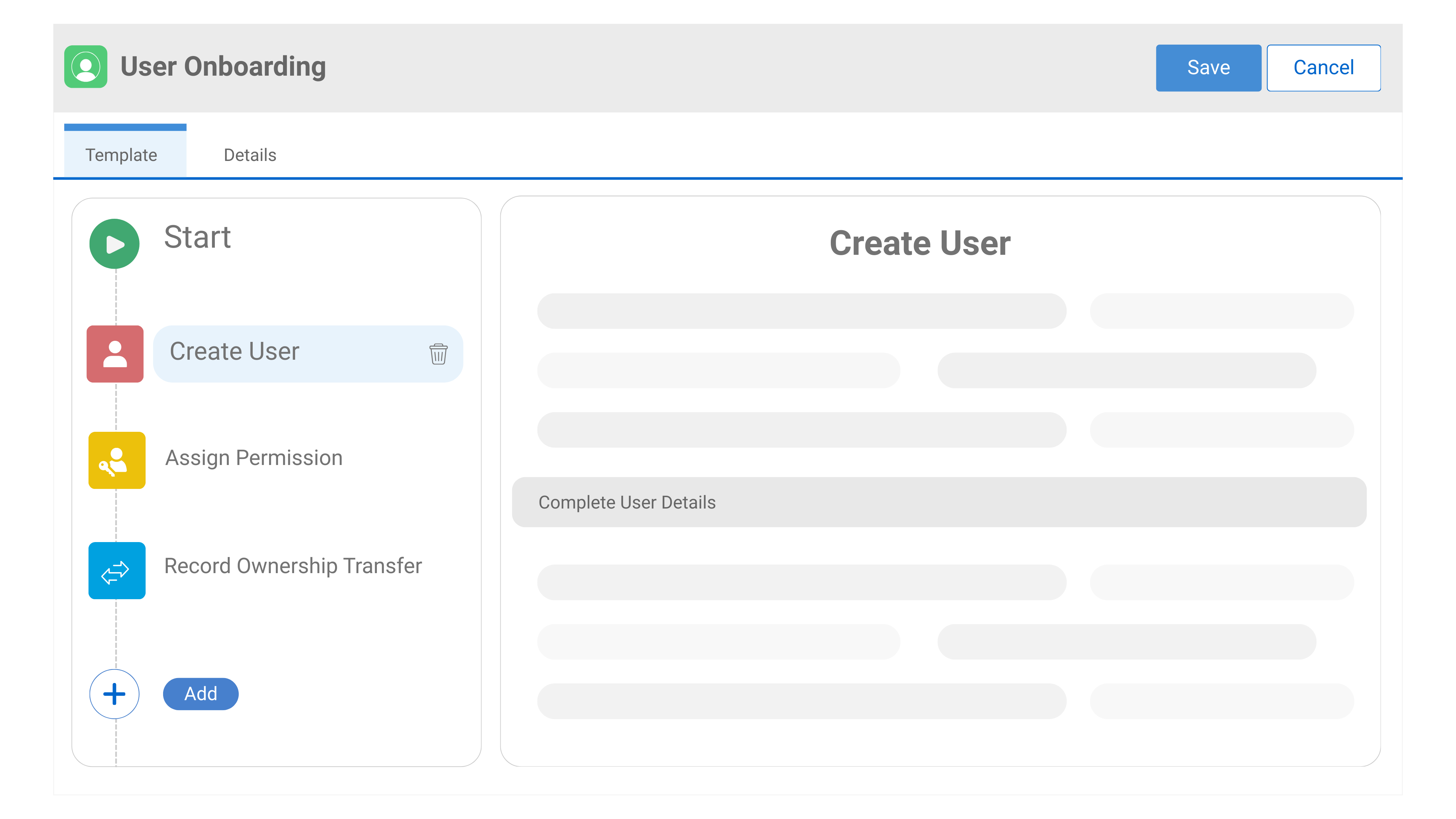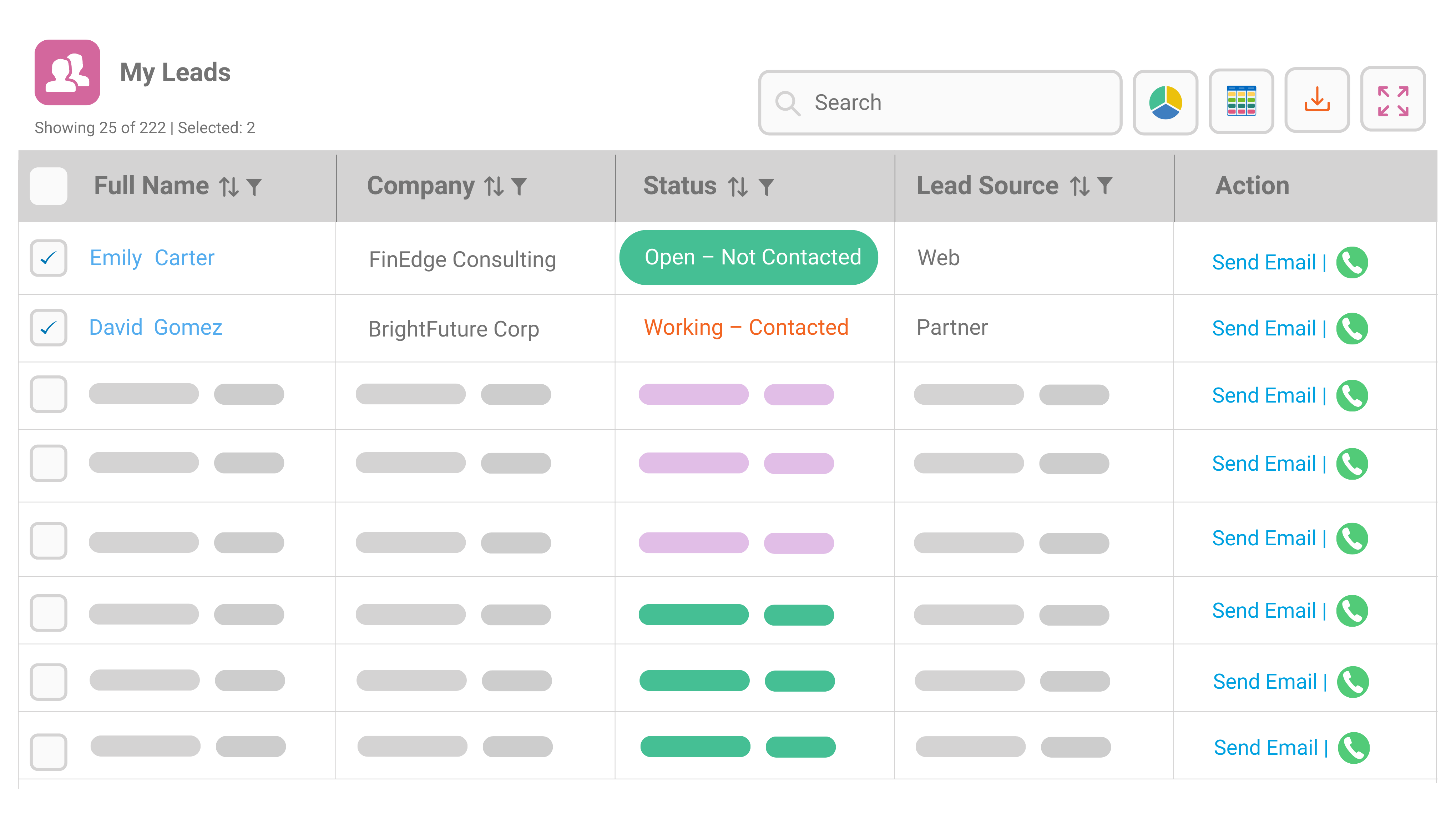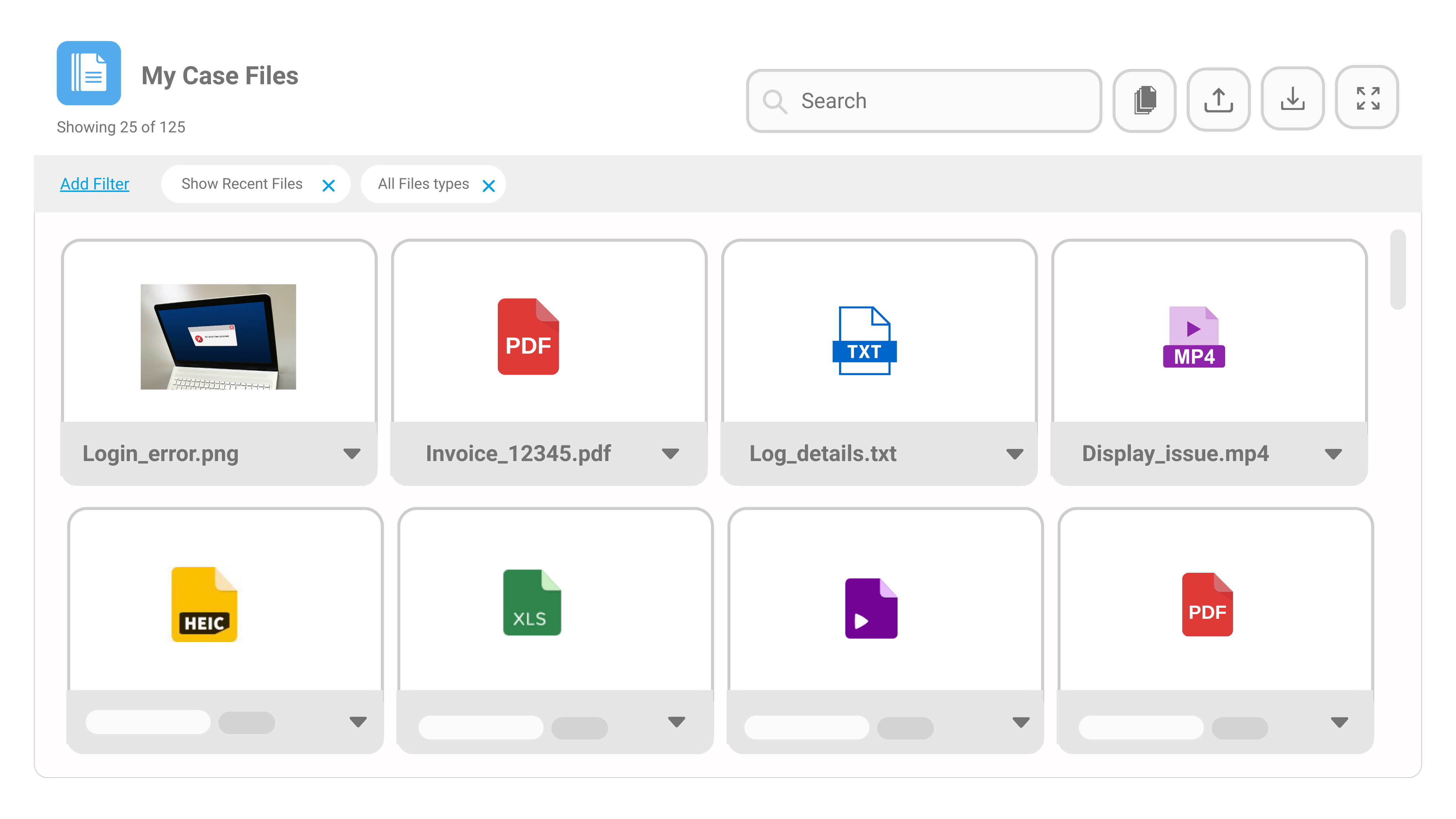Is Your Salesforce User Management Secure and Automated?
Create once, execute across orgs—without scripts or guesswork. Automate onboarding, offboarding, and everything in between.
User 360 replaces manual user management with automated, auditable workflows. Run onboarding, updates, and offboarding across any org—without switching tabs. Trigger actions instantly, schedule them, or link them in a process chain.
Fully native, secure, scalable—and admin-ready from day one.
One Dashboard, Total Control
Makes data actionable.
100% Native to Salesforce—no external servers, no data leaves your org.
No-code setup with reusable templates that adapt to your business rules.
Designed for scale, supports both single-user and bulk operations across multiple orgs.
Audit trail and credit tracking ensure every request is traceable and controlled.
Works with real-time triggers to sync with tools like Okta or HRIS.
What You’ll Get
from days to minutes with reusable process templates.
with pre-validations, dependency checks, and audit logs.
through automatic detection and deactivation of unused users.
by enabling true cross-org user lifecycle operations.
with chained, multi-step processes in a few clicks.
What You Can Do with User 360
Process Templates
Design once, reuse always - define onboarding, offboarding, or transitions as reusable no-code templates.
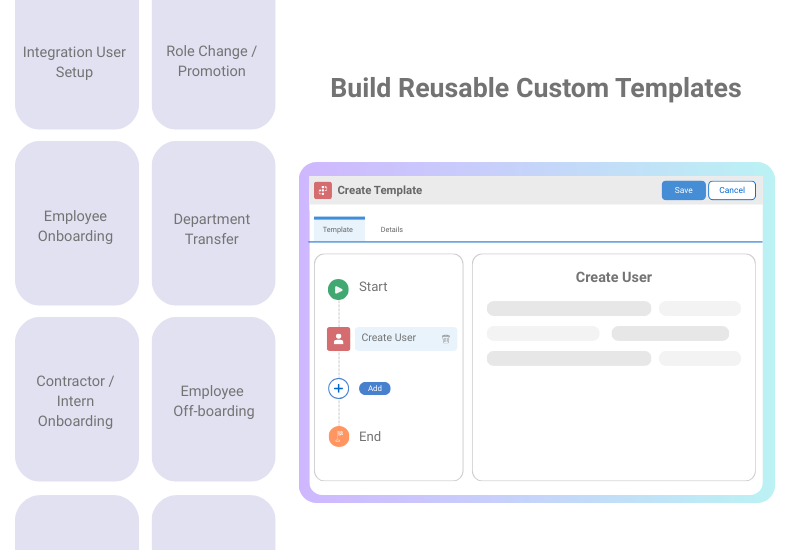
Request Chaining
Launch complex, multi-step actions like offboarding license removal + notifications- automatically sequenced.
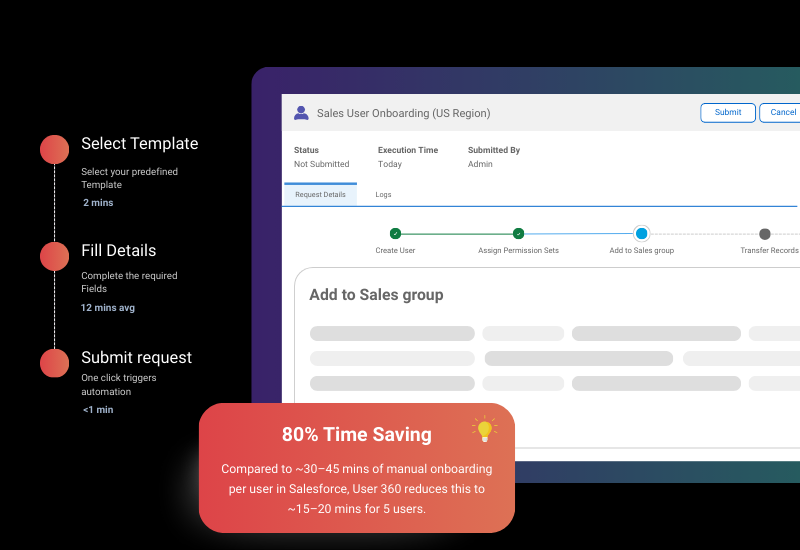
Multi-Org Execution
Run user actions across sandbox, production, or dev orgs-without switching contexts.

License Optimizer
Detect, schedule, and auto-deactivate unused licenses to reclaim costs instantly.
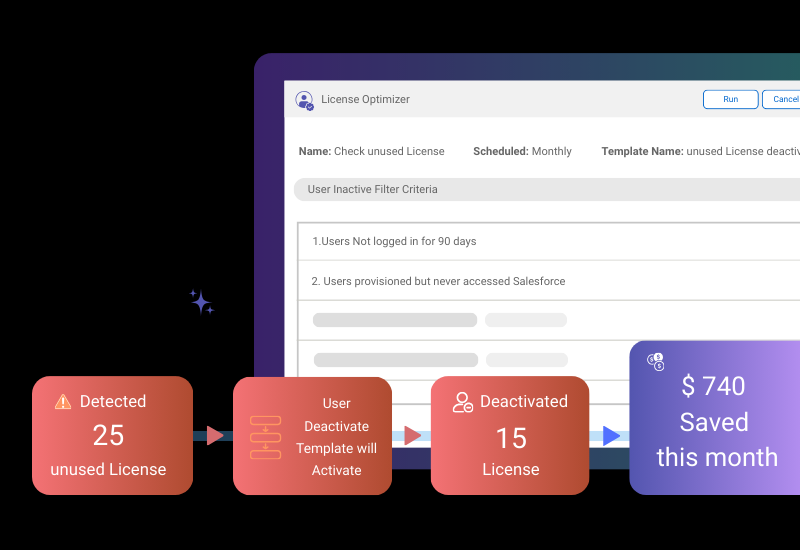
Credit Tracking & Control
Track usage and costs per request, org, or action -no surprises, full control.