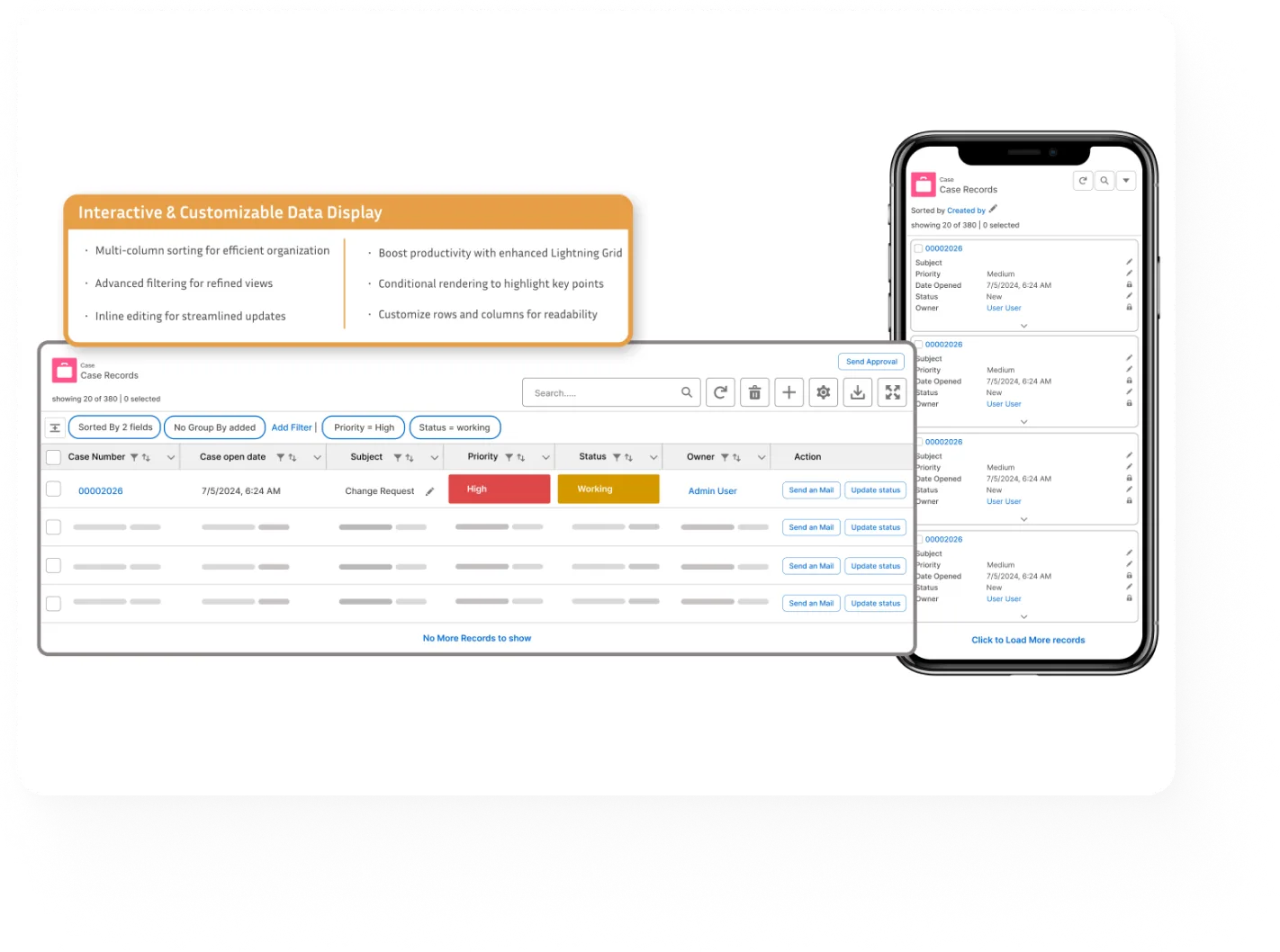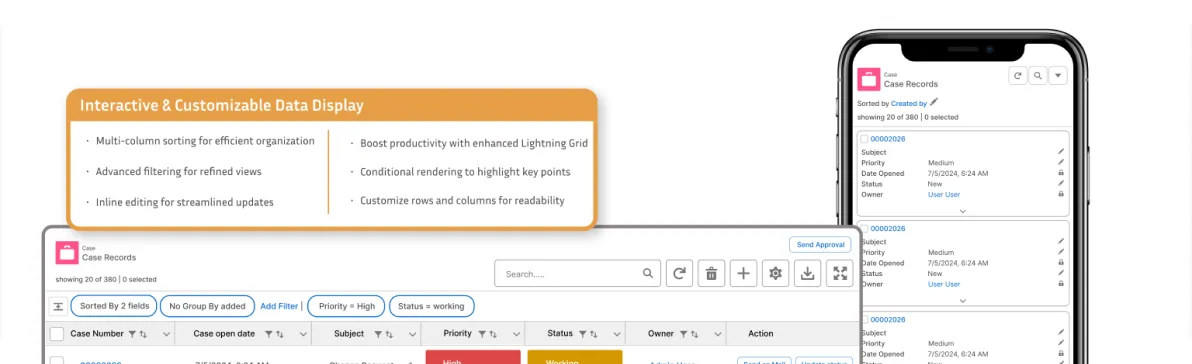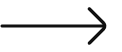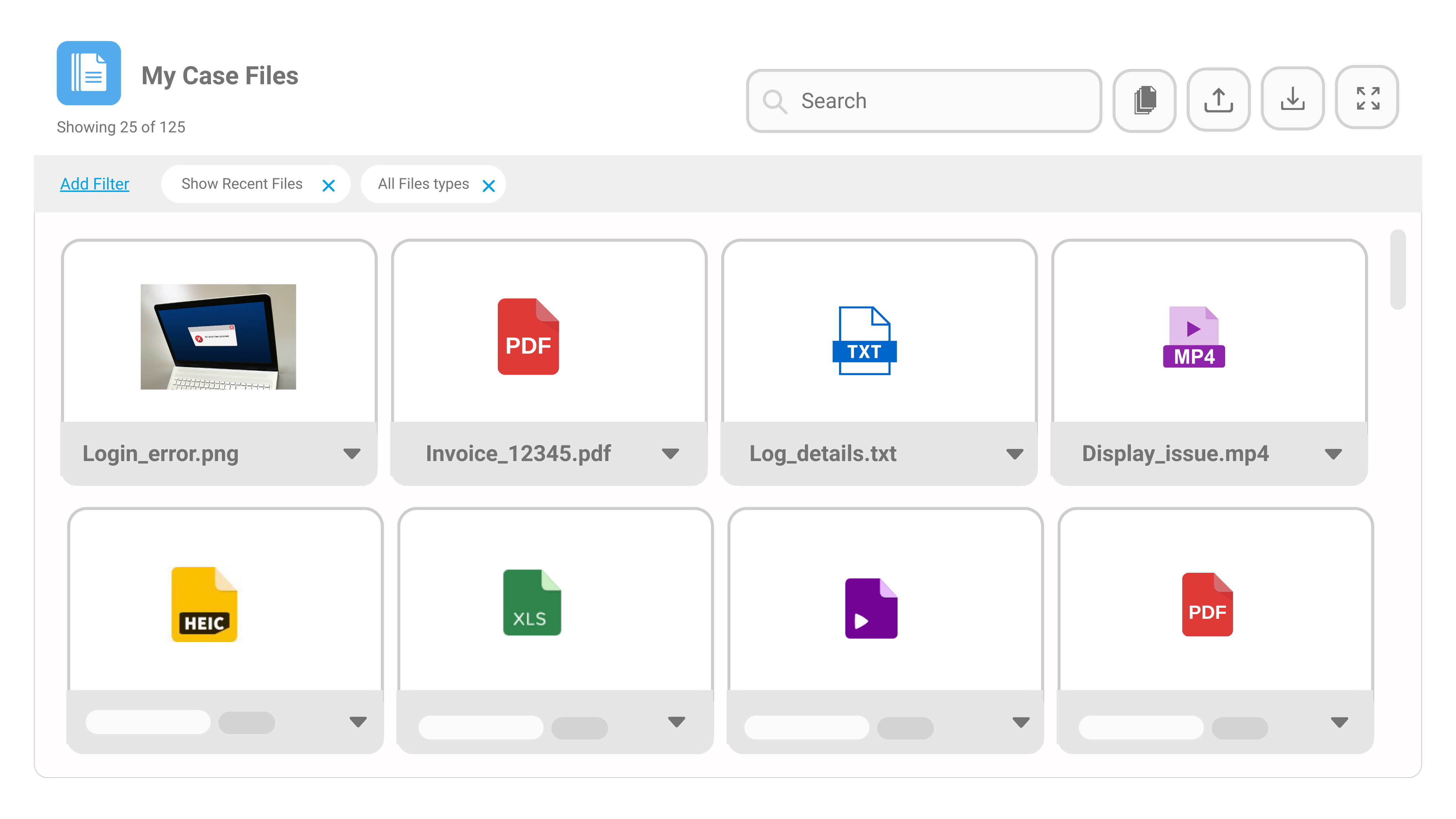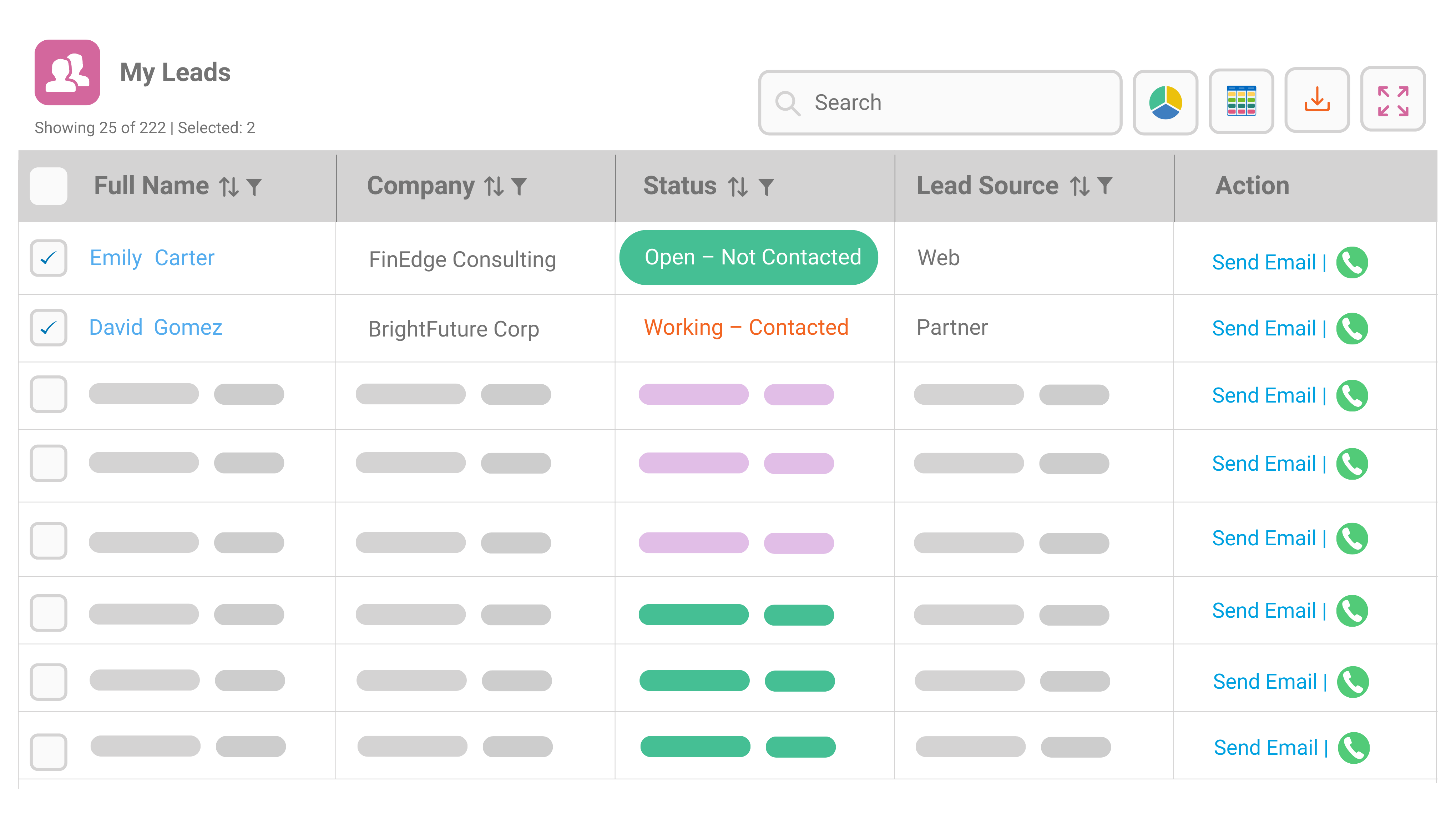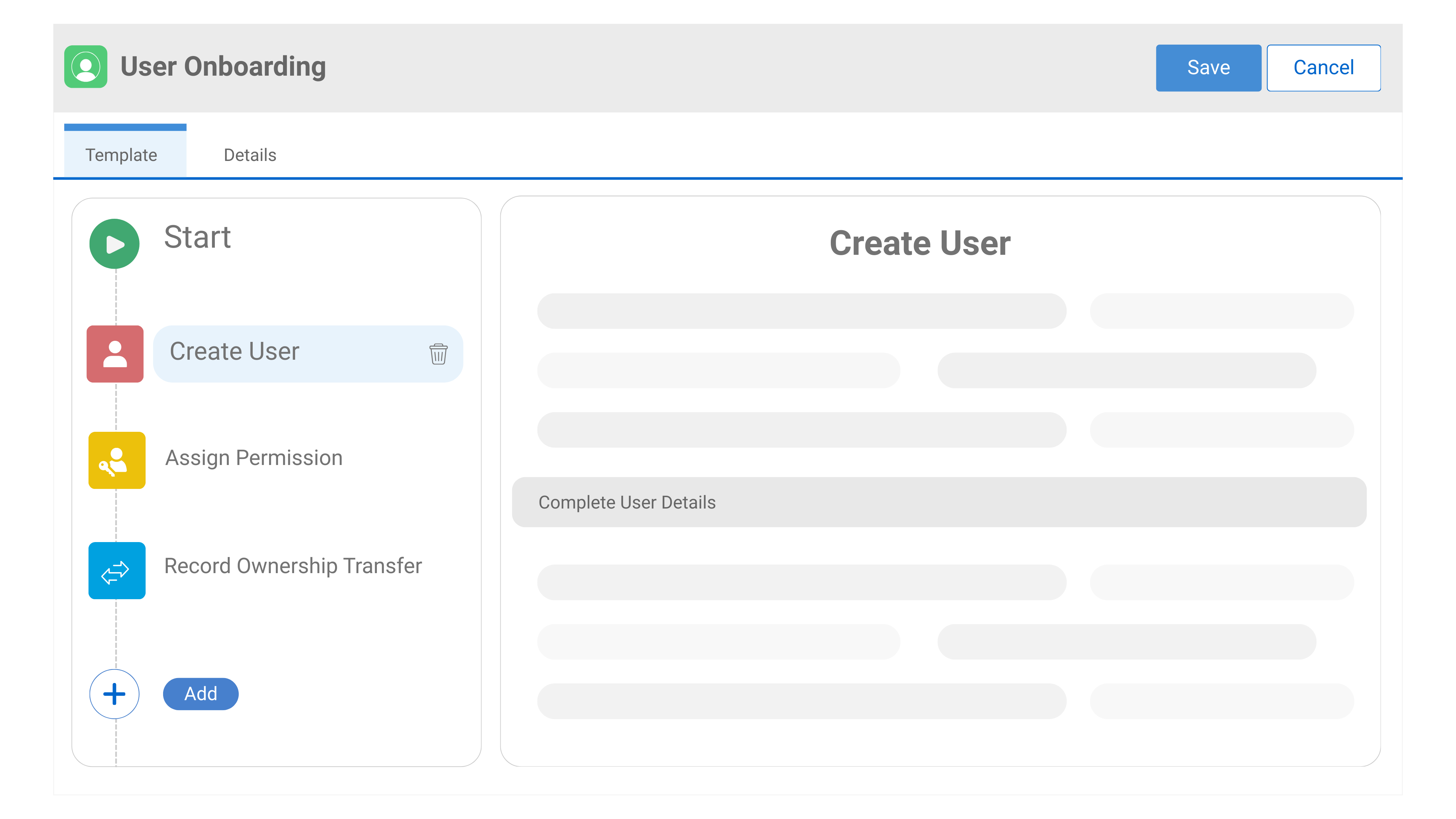Stop Wasting Time Searching for Salesforce Files
Organize, preview, and control every media file, directly inside your records. No downloads. No third-party tools.
Centralized File Management trusted by leading teams
Media Manager transforms how Salesforce users work with files. Instead of bouncing between attachments, tabs, and cloud drives, teams get a single viewer to preview, manage, edit, and organize every file-natively.
Built for fast adoption, it removes manual steps from your workflow while ensuring control and visibility. From Cases to Campaigns, every file is now exactly where-and how-you need it.
Impacted Teams That Value Efficiency

What You’ll Get
Replace disorganized file attachments with structured foldering and intuitive navigation.
Instantly preview PDFs, images, and videos, including HEIC files, means less time wasted.
Bulk upload, rename, share, and version files—all inside Salesforce
See every file from a record and its related objects in a single viewer
A mobile-ready file manager that works without compromises on any device
What You Can Do with Media Manager
Cross-Object Viewer
View files from parent and child records in a single, nested folder structure.
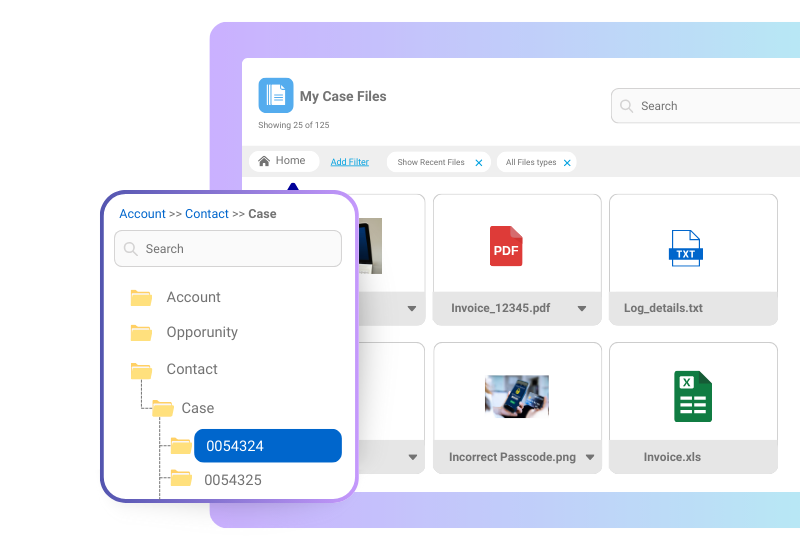
HEIC & Video Preview
Preview iPhone images, PDFs, and videos natively without extra tools or downloads.
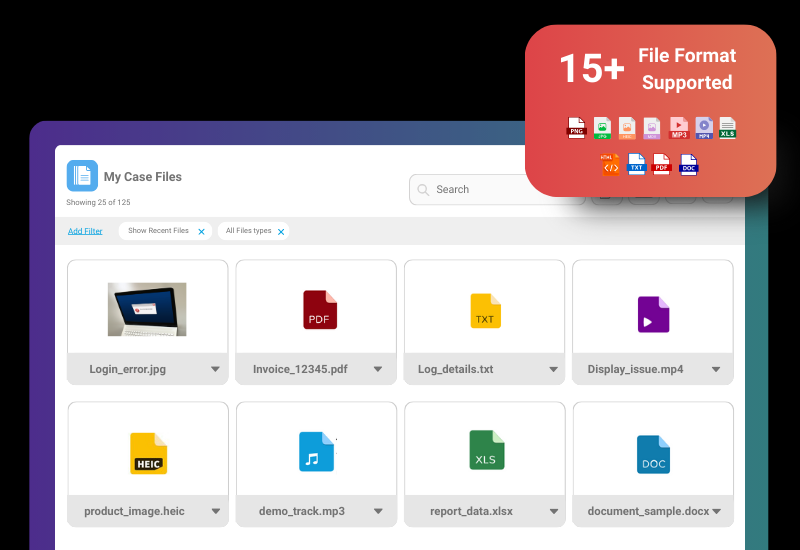
In-App Image Editing
Crop, rotate, compress, and version images without leaving your Salesforce interface.
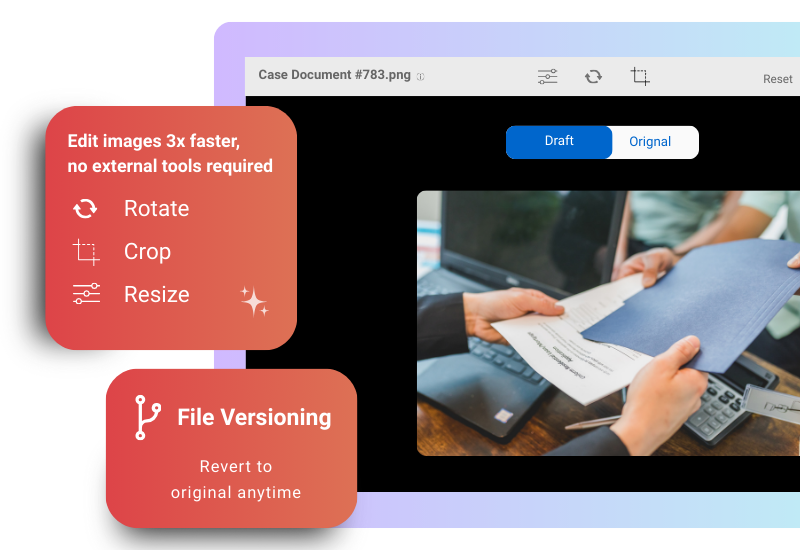
Advanced File Browser
Navigate through files with a user-friendly interface, supporting multiple view modes and filters.
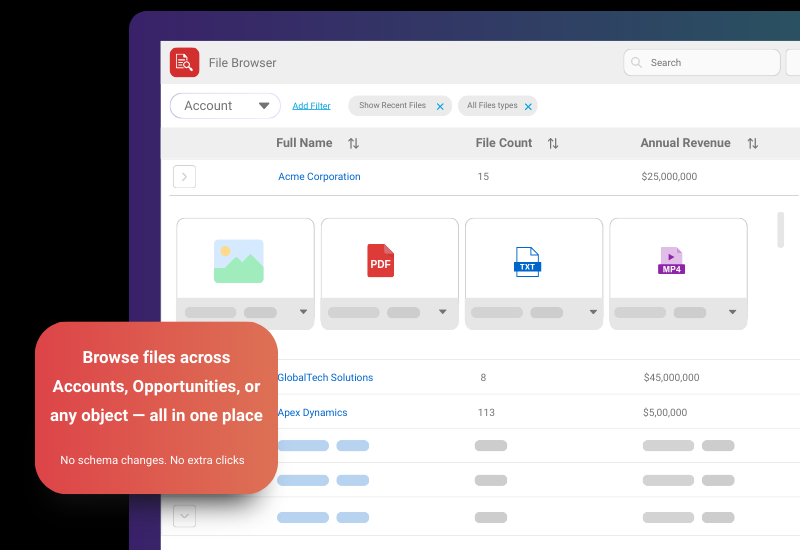
Configurable Folders
Create and organize folders per object or record - move, rename, or bulk-download files for structured management
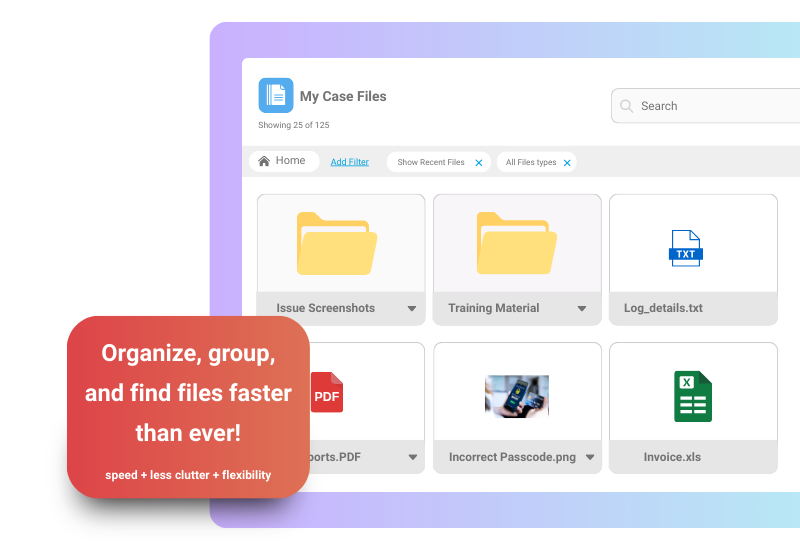
Feature Highlights
Simple, Transparent Plans
Compare Features
- Free Trial : 14-day full-feature trial, no credit card required.
- Non-Profit Discounts: Special pricing for eligible organization